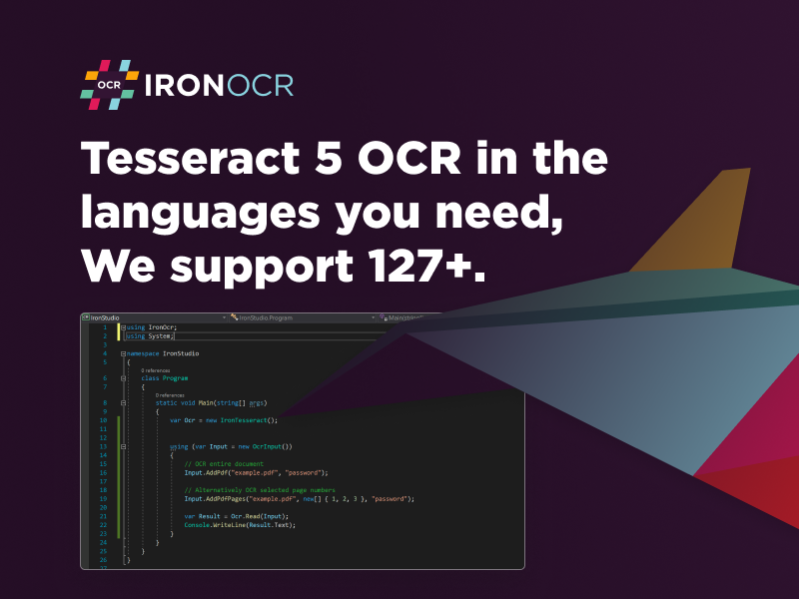C# Edit Excel File 2023.6.4
Free Trial Version
Publisher Description
To get started with editing Excel files in C#, you'll need to install the IronXL library by adding the corresponding NuGet package to your project. Once installed, you can import the necessary namespaces and start using the library's classes and methods to interact with Excel files.
The IronXL library provides a range of functionality for editing Excel files. You can open an existing Excel file, modify its contents, add or remove sheets, update cell values, apply formatting, and much more. Whether you need to update specific cells, add formulas, or perform complex data manipulations, the library's API offers the flexibility to accomplish your requirements.
When editing Excel files programmatically, it's essential to consider the performance and memory implications, especially when working with large files. The IronXL library optimizes memory usage and provides efficient algorithms to handle large Excel files without compromising performance.
Once you've made the necessary modifications to the Excel file, you can save the changes back to the original file or create a new file with the updated data. The library supports various Excel file formats, such as XLSX and CSV, allowing you to work with files compatible with different versions of Excel. Tutorial is available at https://ironsoftware.com/csharp/excel/how-to/csharp-edit-excel-file/.
About C# Edit Excel File
C# Edit Excel File is a free trial software published in the Help Tools list of programs, part of Development.
This Help Tools program is available in English, Afrikaans, Albanian, Amharic, Arabic, Armenian, Assamese, Azerbaijani, Basque, Bengali, Breton, Bulgarian, Burmese, Byelorussian, Cambodian, Catalan, Chinese, ChineseSimplified, ChineseTraditional, Corsican, Croatian, Czech, Danish, Dutch, Esperanto, Estonian, Faeroese, Finnish, French, Frisian, Gaelic, Galician, Georgian, German, Greek, Gujarati, Hebrew, Hindi, Hungarian, Icelandic, Indonesian, Irish, Italian, Japanese, Javanese, Kannada, Kazakh, Kirghiz, Korean, Kurdish, Laothian, Latin, Latvian, Lithuanian, Macedonian, Malay, Malayalam, Maltese, Maori, Marathi, Mongolian, Nepali, Norwegian, Occitan, Oriya, Other, Pashto, Persian, Polish, Portuguese, Punjabi, Quechua, Romanian, Russian, Sanskrit, Serbian, Sindhi, Singhalese, Slovak, Slovenian, Spanish, Sudanese, Swahili, Swedish, Tagalog, Tajik, Tamil, Tatar, Telugu, Thai, Tibetan, Tigrinya, Tonga, Turkish, Ukrainian, Urdu, Uzbek, Vietnamese, Welsh, Yiddish, Yoruba. It was last updated on 23 April, 2024. C# Edit Excel File is compatible with the following operating systems: Windows.
The company that develops C# Edit Excel File is C# Edit Excel File Genesis Global. The latest version released by its developer is 2023.6.4.
The download we have available for C# Edit Excel File has a file size of 9.44 MB. Just click the green Download button above to start the downloading process. The program is listed on our website since 2023-05-29 and was downloaded 17 times. We have already checked if the download link is safe, however for your own protection we recommend that you scan the downloaded software with your antivirus. Your antivirus may detect the C# Edit Excel File as malware if the download link is broken.
How to install C# Edit Excel File on your Windows device:
- Click on the Download button on our website. This will start the download from the website of the developer.
- Once the C# Edit Excel File is downloaded click on it to start the setup process (assuming you are on a desktop computer).
- When the installation is finished you should be able to see and run the program.